Licences may now be moved from PC to PC
By popular demand, licences may now be transferred from one PC to another. To access this new function, you must first update IntelliWebSearch to v. 5.0.1.27 or better.
The quickest way to transfer an activation code is to carry out the following steps on the target PC (the one you want to transfer the licence to):
1. Choose Manage licences from the red i icon menu to open the Register IntelliWebSearch window.
![]()
2. Type in the activation code you want to move, or another activation code you have activated using the same email address.
3. Type in the email address you originally used to activate it.
4. Click the Manage licences button.
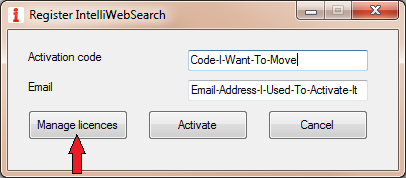
5. Wait for the Manage Licences Page to open in your browser.
6. Click the appropriate X to deactivate the activation code you want to move. Take careful note of this activation code or leave the Manage Licences Page open in your browser.
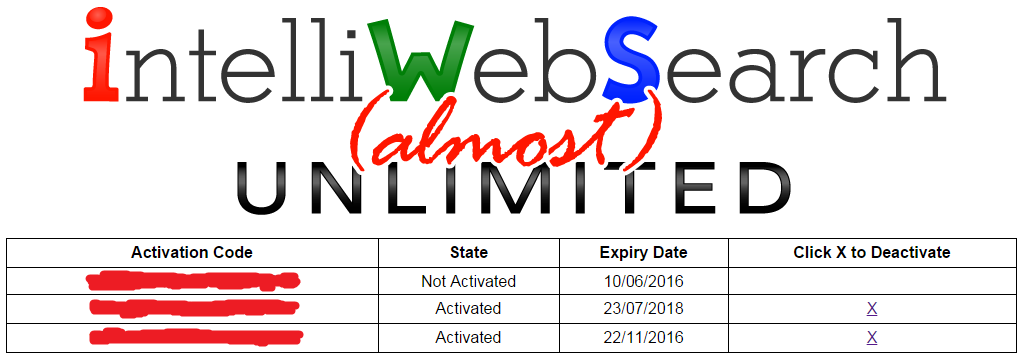
7. Return to the Register IntelliWebSearch window.
8. Make sure the activation code shown is the one you want to reactivate, and click the Activate button to reactivate the activation code on the new PC.
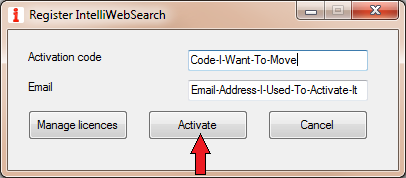
That’s all folks!