How can I set IntelliWebSearch up to use a specific browser?
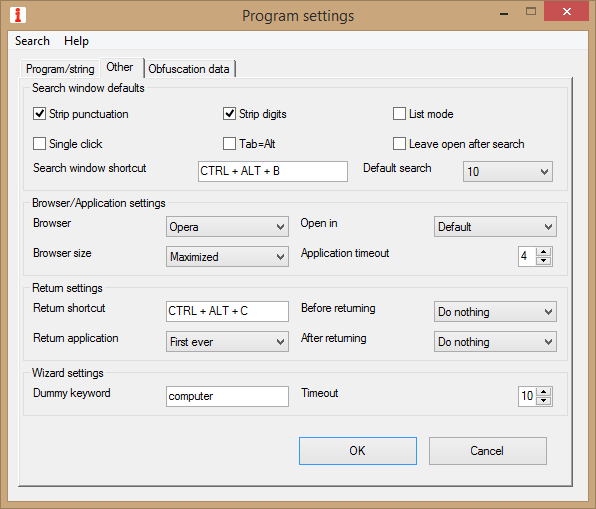
Program Settings Window (Other settings)
Set Browser among the Browser/Application settings on the Other settings tab of the Program Settings Window. You may choose one of the most common browsers by name (Microsoft Edge, MS Internet Explorer, Google Chrome, Firefox or Opera) or choose “…” and select the browser executable. If you choose Default, IntelliWebSearch will use your OS default browser.
Note that, regardless of this setting, websites the Wizard finds can only be accessed via DOM mode will open in MS Internet Explorer.