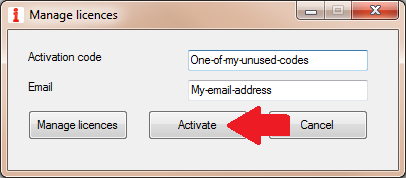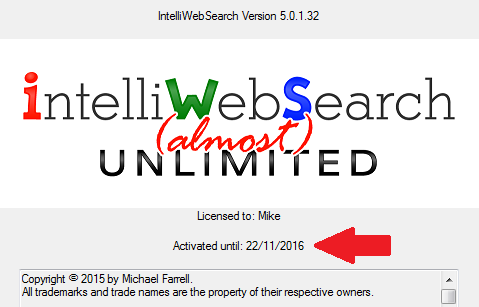I’ve bought the licence, now what?
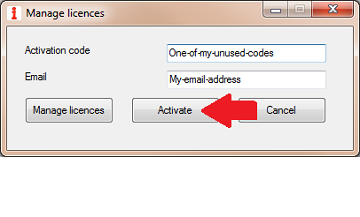
Once you receive your activation codes, right click the red i icon in the notification area and choose Manage licences from the menu that appears:
![]()
Alternatively you can open the Search Window (Ctrl+Alt+B by default) and choose Manage licences from the Help menu:
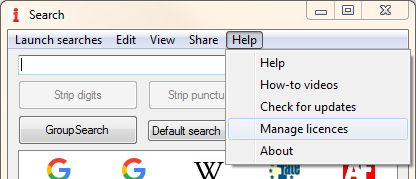
Type in an activation code and your email address, and click Activate:
To make sure your activation code has been registered correctly, right click the red i icon in the notification area, choose About from the menu that appears:
![]()
Alternatively you can open the Search Window (Ctrl+Alt+B by default) and choose About from the Help menu:
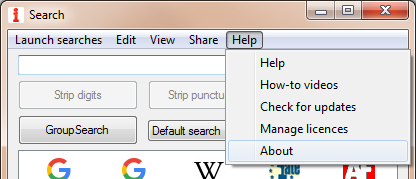
Check the date shown next to Activated until:
That’s all folks!